Keratron Scout Support
Wave With Keratron Topographers
HOW TO BECOME CERTIFIED
Certification requires that you submit your CWD Module designs, (Wave Order button), after viewing the Training Videos. Click HERE to download the Keratron CWD Modules. You will need to unzip the files and import into your Keratron Database. (skip this step if you have already completed).
Extrapolation is an important step when using Wave with Scout software.
If you need to review extrapolation, click HERE.
Wave Certification Training Videos
If any of the following videos fail to load. Simply refresh your browser
Getting Started with Wave Video Series
Step 1: Wave Screen Interface Walk - Through
Video 1: Designing a Single, Toric and Multifocal Vision Wave Lens
Video 2: Designing a Standard Ortho-K Wave Lens
Now that you have completed viewing the above videos, you will need to design a Spherical, Toric, Multfocal, and Ortho-K Wave lens. Once completed, open each Wave design and click on the Orders button to send the Wave designs in for review. You will be notified by email on the status of your Wave design review.
Note:
- When building your test designs, you can create your own refraction powers and your own lens diameter size.
- We recommend that you design the Spherical lens in R (Rotational Symmetric) mode and the Toric lens in G (Geometrical Symmetric) mode. As to Multifocal and Ortho-K design you may choose any mode including F (FreeForm) mode.
- When submitting your designs, insert the words "Your Last Name-Wave Spherical (or Toric or Mutifocal or Ortho-K) Test Design" in the "Message to Wave" box in the Laboratory Order screen. (see below)
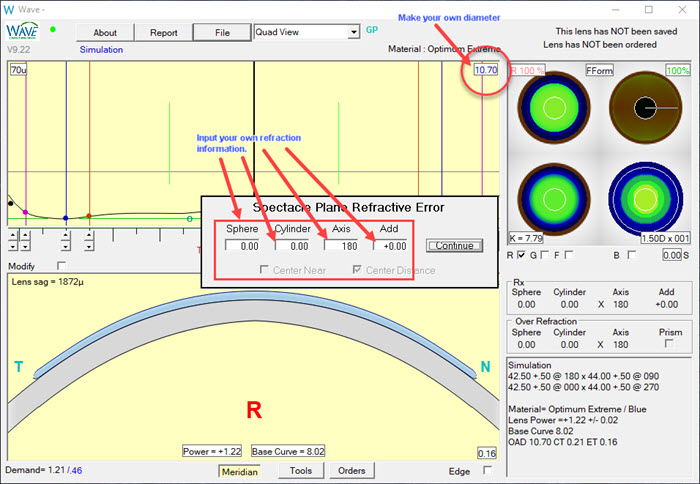
When submitting your designs, insert the words "Your Last Name-Wave Spherical (or Toric or Mutifocal or Ortho-K) Test Design" in the "Message to Wave" box in the Laboratory Order screen.
