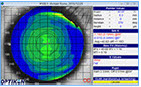Keratron Scout Support
Recall Patient Maps
Once the patient is in the database find and click on the patient’s name to
highlight it before capturing images.
Go to the Scout Database Explorer and click the alpha folder containing the patient’s last name. Click to highlight the desired patient.
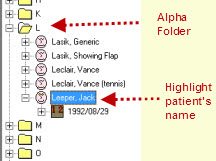
If you wish to review only one or only a few of the tests available, you may double click
the individual tests you wish to review and they will be displayed.
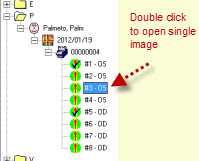
You may also drag any individual map to the desktop for display.
To review all tests within the file box drag the file box to the Scout desktop and all of the tests in the file box will be displayed.
Click HERE to see how you can mouse click and drag the images to the Keratron Scout Viewing Screen.
Selecting The Best Topography Maps
- Introduction - Topography Selection
- Repeatability - Map Selection
- Checking Repeatability - Previous Lens Wearer
- Poor map Example - Lid Interference
- Central Corneal Irritation
- Post PK
- Conclusion
Below are a series of short videos that discuss on how to review your topography images and determine which are the best.